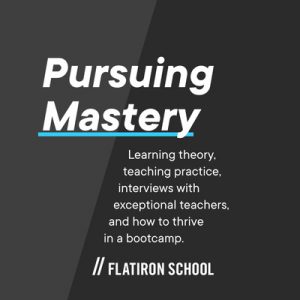Cable TV remote.
Television remote.
Soundbar remote.
Roku remote.
Apple TV remote.
Lurking in a pile in a drawer.
Waiting for you to press the wrong button, jump to an incorrect source, and miss the first five minutes of your show.
There’s a better way! A universal remote will improve your digital life!
My current favorite is the Logitech Harmony Ultimate One remote. It has a customizable touch screen based on commonly-used actions, and it can make all your other remotes obsolete (ahem, mostly*).
Why use a universal remote? With the push of one button, you could turn on your cable TV box, turn on your TV, turn on your soundbar, set the source to cable, switch to a favorite channel, and set the sound to low. Pressing another button could turn off cable, turn on Apple TV, keep the soundbar on, and switch the source to HDMI. No more finding one remote to change the source, another to control the program, and a third to control the sound. Just one button labeled with the activity you want. Easy peasy.
Logitech’s universal remote is something you can set up by yourself. If you’d prefer an expert’s touch, I’d be happy to consult with you on building your best possible home theater experience.
*So why are your other remotes “mostly” obsolete? You will definitely, at some point, get your devices out of sync with your universal remote. For example, your remote might think it’s turning your TV on, but because your TV was ALREADY on it’s actually turning it off! If this happens, try pressing the universal’s “off” button a few times, with about 5 seconds in-between. That may get things back in sync. If not, Logitech’s mobile app has a “Fix” option that can get things back in order. But if all else fails, go find the original remotes. Those will always work.